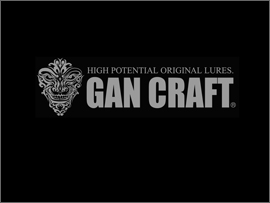How to change your desktop background
- Windows users
-
- Click on the size you want and the image will display.
- Right click on the displayed picture and save it on your desktop
- Click on the image on the desktop and and select “Select as Desktop Background”
- Macintosh users
-
- Click on the size you want and the image will display.
- Click on the image and when the menu popup save the image.
- Go in the apple menu/control panel/Appearance/Desktop. For the OSX go the apple menu/system environment/Desktop and Drag&Drop the image.
- Click on the install button.